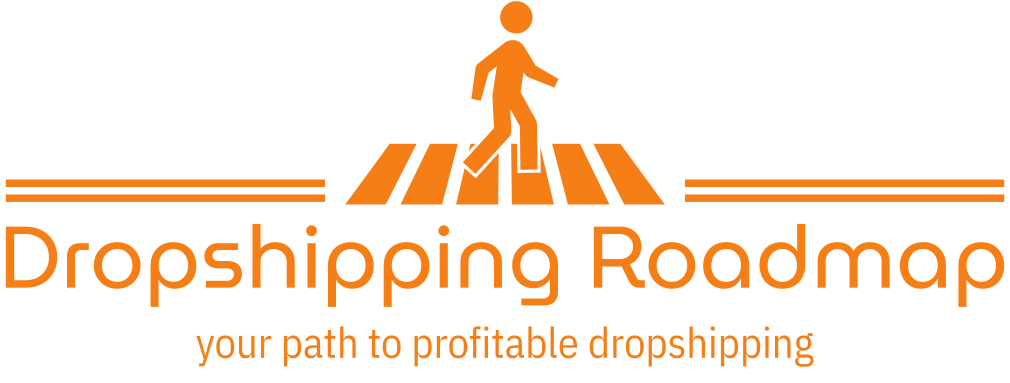In years dropshipping has become extremely popular. Many entrepreneurs are opting for this business model that offers the advantage of selling products without having to manage inventory or handle shipping.
It’s a choice, due to the freedom to operate your business from anywhere. This article will explain “How to Create a PayPal Business Account for Dropshipping” step-by-step.
However, like any business, it’s crucial to have a payment system. This is where PayPal comes into play.
PayPal is widely recognized as a leading payment platform making it an excellent solution for dropshipping stores. It provides a way to accept credit card payments from customers all over the world.
With, more than 200 million user accounts your customers will feel confident completing their transactions using PayPal.
But don’t think you can just use your existing personal PayPal account. To maximize PayPal for your dropshipping store, you’ll need to set up a PayPal Business account optimized for e-commerce.
In this guide, we’ll walk through step-by-step How to Create a PayPal Business Account for Dropshipping. You’ll learn:
- The benefits of a PayPal Business vs a personal account.
- What business information do you need to provide?
- How to choose the right business category.
- Tips for verifying your account.
- Best practices for avoiding account limitations.
- PayPal tools to boost conversions.
Let’s dive in and get your dropshipping business set up for payment success.

Article Contents
- 1 Step-by-step guide on How to Create a PayPal Business Account for Dropshipping
- 1.1 Step 1: Sign Up for a PayPal Business Account
- 1.2 Step 2: Enter Your Business Information
- 1.3 Step 3: Link Your Bank Account
- 1.4 Step 4: Choose Your Business Category
- 1.5 Step 5: Enter Your Estimated Monthly Sales
- 1.6 Step 6: Verify Your Identity
- 1.7 Step 7: Understand the Acceptable Use Policy
- 1.8 Step 8: Activate Two-Factor Authentication
- 2 Best practices to avoid PayPal account limitations
- 3 International selling with PayPal for dropshipping
- 4 Maximizing conversions with PayPal for dropshipping
- 5 PayPal tools and features for Dropshippers
- 6 Key Takeaways – How to Create a PayPal Business Account for Dropshipping
- 7 FAQs – How to Create a PayPal Business Account for Dropshipping
- 7.1 What is the difference between a PayPal personal and a business account?
- 7.2 What information does PayPal require to open a business account?
- 7.3 Does PayPal allow dropshipping businesses?
- 7.4 How can I prevent PayPal account limitations as a dropshipper?
- 7.5 What steps can I take to build a healthy seller profile with PayPal?
Step-by-step guide on How to Create a PayPal Business Account for Dropshipping
Step 1: Sign Up for a PayPal Business Account
First things first – you need to sign up for a PayPal Business account, not a personal account. Here’s how:
- Go to paypal.com and click on Sign Up in the top right corner.
- On the next page, select Business Account when prompted for account type.
A business account allows you to:
- Use your store’s name as the account name. More professional for customers.
- Access additional tools and reporting features.
- Accept payments from credit cards and bank transfers.
- Qualify for PayPal Business credit cards, loans, etc.
- Avoid sudden account limitations due to “personal use” terms.
Step 2: Enter Your Business Information
To create your business account, PayPal will ask for some key details:
- Legal business name – This is the official registered name.
- Business type – Select “individual” if you’re a solo founder without a registered company.
- Contact info – Your primary phone and email. Use your business email if you have one.
- Business address – Your company’s official address.
- Website URL – Your existing store domain or social links work.
Double-check check everything is accurate. This info verifies the legitimacy of your business to PayPal.
Step 3: Link Your Bank Account
To receive payouts from PayPal sales, you need to connect a bank account.
On the Payment Methods page during account setup:
- Select your country and enter your bank account details.
- Confirm small deposit amounts that PayPal will make to verify your account.
- Return to PayPal once the deposits hit to complete verification.
Getting your bank account linked early allows immediate access to your funds after sales.
Step 4: Choose Your Business Category
Selecting the right categories helps PayPal understand your business model. For a dropshipping store, choose:
- Industry – Retail.
- Type – Online/E-commerce.
- Category – Electronics/Physical Goods.
If your store is niche-specific, choose sub-categories that match closest.
You may also like to read:
Step 5: Enter Your Estimated Monthly Sales
When asked for average monthly sales volume, be honest.
- If just starting out, choose Less than $1,000
- If already selling, enter your current 30-day average
This gives PayPal insight into your transaction history. Don’t inflate numbers or you may have trouble verifying later.
Step 6: Verify Your Identity
For security and compliance, PayPal will ask you to complete an identity verification process.
You’ll need to provide:
- Photo ID – Scan or take pictures of your official government-issued ID.
- Proof of address – Utility bill, bank statement, etc showing your business address.
- Business documents – Relevant licenses, registrations, or tax documents.
Providing this upfront helps avoid limitations later on higher sales volumes.
Step 7: Understand the Acceptable Use Policy
Before using PayPal services, you must review and agree to their Acceptable Use Policy (AUP).
The AUP outlines prohibited activities and restricted services.
Importantly for dropshippers:
- No selling counterfeit or illegal goods.
- Comply with all laws and regulations.
- Accurate business information.
- No selling mature content without pre-approval.
Following PayPal’s policies prevents account suspensions down the road.
Step 8: Activate Two-Factor Authentication
For extra security, enable two-factor authentication (2FA) on your account.
You’ll need to enter a secondary code from your mobile device when logging in or making payments.
2FA adds a critical layer of protection against unauthorized access.
And that’s it. Your PayPal account is ready to accept payments.
Be sure to complete the profile fully and provide any additional info PayPal requests. The more compliance upfront, the fewer limitations you’ll encounter later on.
With your optimized PayPal Business account, you can handle transactions smoothly and scale your dropshipping business.
Best practices to avoid PayPal account limitations
Now that you’ve set up your PayPal Business account, let’s talk about how to keep it in good standing.
PayPal may limit accounts due to factors like excessive disputes and chargebacks. Limitations restrict your account access and can be disastrous for a dropshipping business.
The good news is You can take proactive steps to establish a healthy seller profile and avoid pesky account reviews.
Here are some best practices to follow:
Communicate Expected Delivery Times
Dropshipping order packages often ship directly from manufacturers. This means longer delivery times – usually 7-15 days from China.
Make sure you clearly communicate these timelines upfront to customers.
- List processing + shipping times on product pages.
- Show expected delivery dates at checkout.
- Email order confirmations with estimated delivery.
This sets proper expectations so customers aren’t shocked by longer waits. Fewer unhappy customers = fewer disputes.
Provide Detailed Order Tracking
Once an order ships, send customers a tracking number with carrier details like USPS, DHL, and FedEx.
Giving transparency into shipping progress reduces anxiety over package whereabouts.
Pro tip: Use a shipping integration like Oberlo or Spocket to auto-generate tracking info in PayPal.
Sell Quality Products From Reliable Suppliers
Carefully scrutinize your suppliers and order samples yourself before listing items for sale.
Select reputable manufacturers with positive reviews and inspect product quality thoroughly.
Selling Inferior goods leads to disputes and chargebacks when disappointed buyers receive items. Not worth the hassle.
Maintain Excellent Customer Service
Respond to customer inquiries quickly – within 24 hours ideally.
Resolve complaints promptly and politely. Offer refunds or replacements for problematic orders.
Providing top-notch support shows PayPal you care about your buyers and minimizes claims.
Address Disputes and Chargebacks ASAP
If a dispute or chargeback does occur, address it immediately through the PayPal Resolution Center.
Work with the customer to find a reasonable solution. Having documentation like invoices and receipts will strengthen your case.
The faster you resolve issues, the less likely a limitation on your account.
By being transparent and providing quality service, you can bypass account limitations and build a thriving dropshipping business on PayPal.
International selling with PayPal for dropshipping
One of the best parts of dropshipping is the ability to sell to customers around the world. And PayPal makes global e-commerce a breeze.
With PayPal, you can easily accept payments from over 200 markets. No need to establish entities in each country.
PayPal converts sales into your primary currency automatically. No more cross-border headaches tracking exchange rates.
You’ll also benefit from PayPal’s lower international transaction fees compared to credit card processing. More profit.
Here are some other tips for global domination with PayPal:
- Use PayPal Mass Payments to pay international suppliers in bulk while saving on fees.
- Enable multiple currencies on your site and checkout to localize pricing.
- Get paid faster by enabling direct bank transfers as a payment method. Popular in Europe and South America.
- Let international customers pay in their preferred method by adding PayPal checkout alongside popular regional options like iDEAL, Giropay, SOFORT, and OXXO.
- Consider a European PayPal Plus card reader for in-person sales abroad.
Selling globally unlocks huge potential, but comes with complexity. Luckily, PayPal makes it easy by handling:
- Multi-currency transactions.
- Language support.
- Local payment methods.
- Compliance and security.
So don’t limit yourself to a single market – take your e-commerce worldwide with PayPal.
Maximizing conversions with PayPal for dropshipping
Growing your sales as a dropshipper means maximizing conversions. And PayPal offers lots of features to help turn shoppers into buyers.
Firstly, PayPal can boost conversion rates by 2-4% simply by being a payment option. The familiar, trusted brand puts customers at ease.
Integrate options like PayPal Credit to let shoppers pay over time. This extra financing can convince hesitant shoppers to complete checkout.
PayPal Smart Payment Buttons embed the full checkout flow on your site for smooth one-click purchasing. No more abandoned carts.
Offering alternative local payment methods tailored to your international customers increases global conversions too.
PayPal One Touch speeds up checkout for returning customers by eliminating login. Just awesome.
Make sure to prominently display the PayPal logo and available ways to pay on product and cart pages. Don’t hide your best payment feature.
On the technical side, install the PayPal Marketing Solutions tracking pixel to optimize ads based on purchase behavior.
With experience optimizing funnel conversions, PayPal consultants can also audit your site and make personalized recommendations for improvement.
PayPal wants to see your business succeed, so take advantage of everything it offers to turn website visitors into delighted customers. More sales for you means more transactions on PayPal.
PayPal tools and features for Dropshippers
PayPal offers an array of tools and features specially designed for e-commerce businesses like dropshipping stores.
The PayPal Business Debit Card connects directly to your PayPal balance for easy spending – perfect for paying suppliers and ad budgets.
PayPal Working Capital provides fast short-term business financing that scales alongside sales, a better alternative than predatory merchant loans.
PayPal Invoicing lets you create and send professional digital invoices, then get paid instantly when clients pay online. Super handy for keeping supplier orders organized.
PayPal QR Codes enable quick in-person payments using the PayPal app. Generate unique codes for pop-ups, markets, or meetups.
PayPal Commerce Platform brings together payments, shipping, credit, and other services under one dashboard.
For tracking sales and metrics, the PayPal Analytics dashboard provides insights with charts, graphs, and downloadable reports.
Between versatile financial services, business management tools, and e-commerce integrations, PayPal has everything dropshippers need to scale efficiently.
And they are constantly adding new products and features tailored specifically to the needs of digital sellers and online businesses.
Check the PayPal website routinely to see what helpful new tools have been launched lately to make your dropshipping operation run smoother.
Key Takeaways – How to Create a PayPal Business Account for Dropshipping
If you’re running a dropshipping business, PayPal can be an invaluable partner. By following the steps in this guide, you can set up a PayPal Business account optimized for accepting secure payments from your e-commerce store.
The key things to remember are:
- Sign up for a Business account, not a personal one.
- Fully complete your account profile.
- Link your bank account to receive payouts.
- Select appropriate business categories.
- Be transparent about delivery times.
- Provide order tracking information.
- Maintain excellent customer service.
Adhering to PayPal’s Acceptable Use Policy and managing disputes promptly will help keep your account in good standing. Take advantage of PayPal’s tools for invoicing suppliers, obtaining capital, tracking sales data, and more.
And don’t forget to enable all the conversion-boosting features covered here like PayPal Credit, Smart Payment Buttons, and One Touch. Following PayPal’s best practices will help your dropshipping business operate smoothly and profitably.
FAQs – How to Create a PayPal Business Account for Dropshipping
What is the difference between a PayPal personal and a business account?
A personal account uses your name as the account holder, while a business account uses your company’s name. Business accounts also provide additional tools and features tailored for e-commerce, such as invoicing, inventory management, and business financing.
What information does PayPal require to open a business account?
To open a PayPal business account, you’ll need to provide your business name, address, contact information, website URL, and business documentation like licenses, tax IDs, and ownership details.
Does PayPal allow dropshipping businesses?
Yes, PayPal is commonly used for dropshipping. However, be sure to follow their Acceptable Use Policy and best practices around customer communication and service to avoid account limitations.
How can I prevent PayPal account limitations as a dropshipper?
Avoid account limits by setting delivery expectations, providing order tracking, maintaining quality products and suppliers, offering great customer service, and quickly addressing disputes or chargebacks. This establishes you as a trusted merchant.
What steps can I take to build a healthy seller profile with PayPal?
Link your bank account instantly, follow all policies, proactively provide business documents, accurately categorize your business, resolve issues quickly, utilize account security features like 2FA, and develop long-term relationships with customers. This showcases you run a legitimate business and cares about client satisfaction.
That concludes the step-by-step guide on “How to Create a PayPal Business Account for Dropshipping”. Hope you enjoyed it.