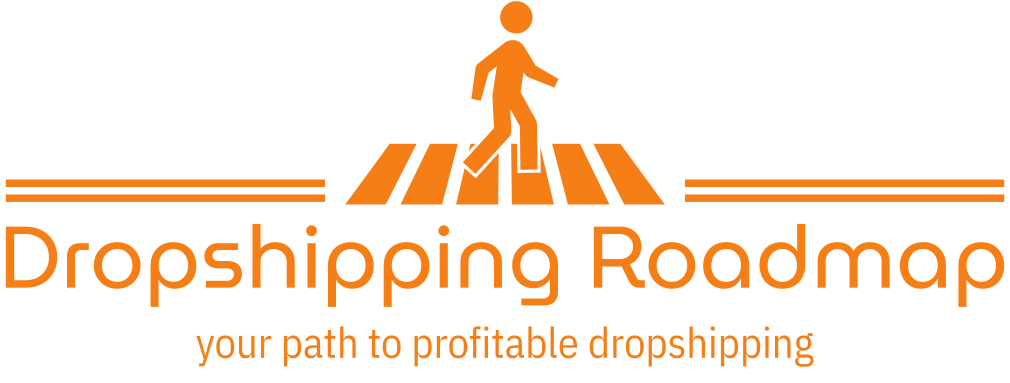Hey there. Are you an entrepreneur looking to get into the exciting world of e-commerce? But confused about “How to Automate Dropshipping on Amazon?”.
Well, you’ve come to the right place. In this comprehensive guide, I’ll walk you through everything you need to know about automating your Amazon dropshipping business to save time and maximize profits.
Trust me, I’ve been there before. Handling inventory, fulfilling orders, and adjusting prices can become really overwhelming if you try to do everything manually.
That’s why automation is so crucial for running a streamlined operation that can scale.
The good news is automation tools have come a long way in recent years. With the right software, you can automate tons of tedious tasks like:
- Product research.
- Inventory and order management.
- Pricing adjustments.
- Marketing and advertising.
- Analytics and tracking.
In this guide, we’ll explore the major benefits of automation, top tools to leverage, and key strategies to implement automation effectively.
I’ll share tips to avoid common pitfalls when relying on automation, and how to maintain the right balance for long-term success.
After reading this article you’ll have all the knowledge to start automating your Amazon dropshipping business like a pro.
Let’s get started.
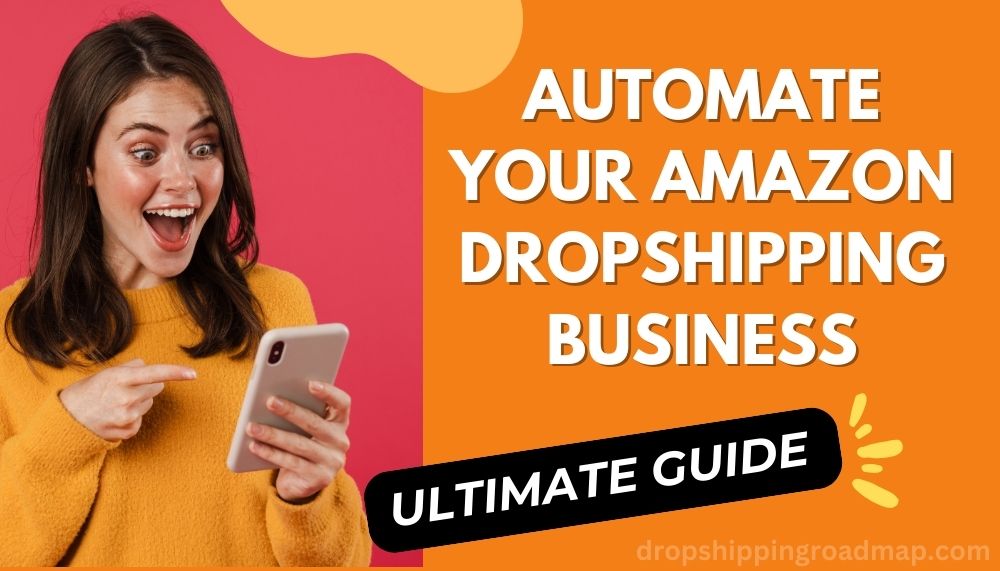
Article Contents
- 1 Getting Started With Automating Your Amazon Dropshipping Business
- 2 Choosing the Right Automation Software
- 3 Automating Listings and Inventory
- 4 Order Fulfillment Automation
- 5 Automating Pricing
- 6 Marketing Automation
- 7 Automation for Customer Service
- 8 Analytics and Monitoring
- 9 Additional Tips for Automation
- 10 Key Takeaways – How to Automate Dropshipping on Amazon?
- 11 FAQs – How to Automate Dropshipping on Amazon?
- 11.1 How can I automate my Amazon dropshipping business?
- 11.2 What tasks can be automated for Amazon dropshipping?
- 11.3 What is the best software for automating Amazon dropshipping?
- 11.4 Does automating my Amazon store violate Amazon’s policies?
- 11.5 What can happen if I overly rely on automation for my Amazon business?
- 11.6 How much does automating my Amazon store cost?
- 11.7 Can automation replace the need for human involvement in my Amazon business?
Getting Started With Automating Your Amazon Dropshipping Business
Alright, let’s dive into the steps you need to take to get your automated Amazon dropshipping business off the ground.
Registering Your Amazon Seller Account
First things first – you’ll need to register as an Amazon seller. Just head to Amazon Seller Central and sign up for an account.
You’ll need to provide some basic personal info and confirm your identity. Once your account is verified, you can request approval to sell in specific product categories relevant to your inventory.
Choosing an Amazon Selling Plan
Next, you have to pick one of Amazon’s selling plans:
- Individual – no monthly fee but a $0.99 fee per item sold. Best for low-volume sellers.
- Professional – $39.99 monthly subscription (may change over time) but no per-item fees. Better for high volume.
Calculate your expected sales and pick the less expensive choice. You can switch to a different plan in the future if needed.
Connecting Dropshipping Automation Software
Now it’s time to hook up automation software to really optimize your workflows. I highly recommend AutoDS – it’s an all-in-one tool designed specifically for Amazon dropshipping automation.
With AutoDS you can:
- Automatically import product listings.
- Manage inventory and track supplier stock.
- Adjust pricing based on rules.
- Fulfill orders automatically.
- Sync tracking info and order status.
It’s like having your own store manager handling the busy work for you.
Researching Winning Products
To find hot products people are actively buying on Amazon, use research tools like:
- Jungle Scout – View market data like estimated sales, ratings, and revenue for any product.
- Helium10 – Get keyword search volume and other insights to identify high demand.
- AutoDS Marketplace – Access hand-picked products analyzed by experts.
Thorough product research ensures you choose profitable products people want to buy.
And that covers the key steps to get started with automating your Amazon dropshipping business. Once your accounts are set up and software connected, you’ll be ready to start importing products and making sales.
Up next, we’ll go over how to leverage automation to streamline your product listings and inventory management.
You might also like:
Choosing the Right Automation Software
When it comes to automation software for Amazon dropshipping, you have a ton of options to consider.
The key is finding a tool with the specific features you need to streamline your workflows, without overpaying.
Here are some top software tools and key factors to evaluate:
- AutoDS – The leading all-in-one automation tool designed for Amazon. Offers automated order processing, inventory management, and more. Pricing starts at $49/month (may change over time).
- Jungle Scout – Provides valuable product data and insights for research. Subscription plans from $49-$129/month (may change over time).
- Helium10 – Robust suite of tools for product research, tracking, and search optimization. Pricing from $97-$197/month (may change over time).
- SellerApp – Specializes in repricing, campaign management, and keyword tools. Plans from $0-$99/month (may change over time).
When comparing options, look for:
- Core functionality – What tasks does the software automate? Inventory, order fulfillment, pricing?
- Ease of use – Is the interface intuitive and easy to navigate?
- Scalability – Can the software scale with your business as it grows?
- Customer support – Is onboarding, training, and ongoing support provided?
- Cost – Does the pricing align with your budget and business needs?
Choosing the right automation software is crucial to streamline your processes as you scale your Amazon dropshipping business.
So evaluate your needs, shortlist tools that fit, and leverage free trials to test options.
Automating Listings and Inventory
Populating your Amazon store with great products is crucial. That’s where automation comes to the rescue. With the right software, you can import, manage, and optimize products in bulk with ease.
Let’s explore how to leverage automation for listings and inventory:
Automated Product Listing Imports
Manually creating product listings in Seller Central, filling in details, and handling images might be time consuming and tedious.
Instead, use bulk listing import tools like AutoDS to add products seamlessly.
Here’s how easy AutoDS makes product imports:
- Install the Chrome extension to import items from any webpage.
- Bulk import listings by uploading a CSV file.
- AutoDS automatically populates all product details.
You can have your entire product catalog imported and ready to sell in minutes.
Optimizing Listings
Simply importing listings isn’t enough. You need to optimize them for visibility and conversions.
AutoDS helps streamline optimization with features like:
- Automatic image editing – Resizes, crops, and enhances product images.
- Title and description templates – Apply pre-written templates for consistency.
- Bulk editing – Edit titles, descriptions, variants, and more in bulk.
Optimized listings help your products stand out in search results and entice buyers.
Inventory Tracking and Management
Keeping tight control over your inventory is crucial for avoiding overselling out-of-stock items.
AutoDS provides real-time inventory tracking and alerts when products need restocking. You can even enable automated inventory syncing with your suppliers.
With AutoDS, you’ll never miss a sale from running out of stock unexpectedly.
AutoDS also offers handy inventory management features like:
- Filtering and sorting products.
- Bulk editing quantities.
- Viewing cost vs listed price per item.
- Inventory analytics and reports.
Using automation to create product listings and manage inventory makes it easier to fill up your Amazon store. You can concentrate on building an excellent product collection while letting software handle the tedious tasks.
Order Fulfillment Automation
Manual order fulfillment can be a real headache in dropshipping. Fortunately, automation makes this whole process very easy.
Order automation involves using software to handle fulfillment tasks like:
- Importing orders.
- Purchasing inventory from suppliers.
- Updating order status.
- Syncing tracking info.
- Managing returns/exchanges.
This eliminates the need to manually process each order one by one. Let’s look at some key benefits:
Faster Order Processing
Automation allows orders to be fulfilled in minutes rather than hours or days.
As soon as a sale occurs, your automation software automatically purchases the item from your supplier and updates the order status.
This quick processing and delivery make customers happy and keep them coming back.
Fewer Errors and Oversights
Processing orders manually inevitably leads to mistakes like:
- Forgetting to update the order status.
- Entering the wrong tracking number.
- Inaccurate address or shipment details.
The software eliminates human error by flawlessly handling repetitive tasks at scale.
Improved Scalability
Speaking of scale, automation is a must for growth. As your sales volume increases, fulfillment automation allows you to easily handle the uptick without additional work.
The software simply handles 2x, 5x, or 10x as many orders without you lifting a finger.
Enhanced Customer Service
Fast, accurate fulfillment provides buyers with an amazing post-purchase experience.
Automated emails provide order confirmations and shipping updates, creating transparency. Customers feel informed and confident in their purchase.
Using order automation completely transforms the way you handle order fulfillment. You can delight customers and position your business for scale while eliminating manual grunt work.
Now let’s look at how automation can optimize another crucial area – pricing.
Automating Pricing
One of the trickiest parts of Amazon dropshipping is keeping your pricing competitive and profitable.
Who has time to continuously watch competitors and manually change prices? RIGHT?
Automated repricing tools eliminate this headache by dynamically adjusting your prices based on rules and market fluctuations.
For example, AutoDS offers robust pricing automation:
- Set rules to automatically update pricing based on competitors, sales trends, profit goals, etc.
- Reprice items individually or in bulk with just a few clicks.
- Protect your profit margins by establishing min/max limits.
- Sync pricing changes across other sales channels like Shopify or Walmart.
Key Benefits of Automated Pricing
Intelligent automation provides a number of advantages:
- Competitiveness – Algorithmic rules ensure your listing has the best price vs competitors.
- Time savings – No more manual price adjustments needed.
- Profitability – Maintain ideal margins by defining min/max price thresholds.
- Scalability – Easily manage pricing for thousands of product listings.
- Speed – Price changes applied in real-time based on live market data.
Getting pricing right is vital for conversions and revenue. Automation handles the busy work while giving you data-driven insights to refine your pricing strategy.
Next up, let’s explore how automation can elevate your marketing and advertising efforts on Amazon.
Marketing Automation
Driving traffic and sales for your dropshipping business requires savvy marketing. However, running multiple campaigns manually can be challenging.
This is where marketing automation comes in handy. Robots can streamline critical advertising and promotion tasks to help you sell more.
Let’s look at two powerful forms of marketing automation:
Email Marketing
Email is indispensable for engaging potential customers. Automation tools like Brevo make it easy to:
- Create targeted email lists and segments.
- Set up automated welcome sequences for subscribers.
- Run personalized promo and cart abandonment campaigns.
- Track open rates, clicks, and unsubscribes.
Automated emails allow you to convert more subscribers into customers.
PPC Campaign Management
Pay-per-click (PPC) ads are essential for visibility. Software like AutoDS can automate:
- Keyword research to build campaign targeting.
- Ad copy creation and optimization.
- Bid adjustments to maximize clicks.
- Budgeting and spend tracking.
- Performance analysis to identify top-converting keywords.
Automating your PPC efforts results in higher ROI and lower costs per conversion.
Marketing automation eliminates manual busywork so you can craft high-level strategies and creatives. The software handles day-to-day implementation and optimization to turn your audience into buyers.
Up next, let’s discuss how to leverage automation on the customer service front.
Automation for Customer Service
Providing amazing customer service is crucial for building loyalty and your brand. However, manually responding to buyer questions and issues is time-consuming.
Luckily, automation tools can handle common customer service tasks to delight your audience.
Here are some ways to leverage automation for better service:
- Automatic order updates – Send automated emails with order confirmations, shipping notices, and delivery alerts. This keeps customers informed.
- FAQ bots – Chatbots can respond to common questions 24/7. This reduces the volume of your support team.
- Feedback requests – Survey bots can request product reviews and seller feedback to improve quality.
- Return automation – Streamline return authorization and processing with automated workflows.
- Account management – Password resets, email updates, and other account tasks can be automated.
Automation provides customers with quick, personalized service. Benefits include:
- Increased satisfaction from timely responses.
- Lower support costs.
- More consistent experiences.
- Higher productivity for your team.
Leveraging automation for mundane tasks enhances your customer service. This frees your team to handle complex issues and build personal connections.
Next, we’ll go through tracking key metrics to optimize operations.
Analytics and Monitoring
When leveraging automation, it’s vital to closely monitor performance using analytics.
Key metrics provide visibility into what’s working so you can refine your approach. Automation tools should give you robust reporting and dashboards.
Here are some essential metrics to track for your automated Amazon dropshipping business:
- Sales and revenue – Track daily/monthly sales and revenue growth to gauge traction.
- Profit margins – Monitor your true profitability after fees and costs.
- Product performance – Identify your top-selling items and those needing improvement.
- Order frequency – Measure sales velocity and how often customers purchase.
- Customer metrics – Analyze new customer acquisition, lifetime value, etc.
- Ad performance – Evaluate traffic, conversions, and ROI for your campaigns.
- Operational metrics – Inventory turns, order processing times, etc.
Tools like SellerBoard and AutoDS provide tailored analytics and reports for your Amazon business.
While automation handles repetitive tasks in the background, make sure you actively monitor your metrics. The data gives you a clear view to find chances for improvement and adjust your business to grow.
Now let’s wrap up with some final tips for automation success.
Additional Tips for Automation
We’ve covered a lot when it comes to automating your Amazon dropshipping workflows. Let’s recap a few more pointers to ensure automation success:
- Follow Amazon’s guidelines – Make sure your automation practices don’t violate Amazon’s terms of service to avoid account suspension. Only use reliable software.
- Combine automation with human oversight – Don’t go overboard with automation. Involve real people to provide quality control and a personal touch.
- Hire virtual assistants – VAs can support your automated efforts by managing inventory, monitoring data, handling customer issues, and more.
- Test automation thoroughly before relying on it – When first implementing automation, run it parallel to your manual processes to identify and fix any issues.
- Keep automation tools up to date – Maintain the latest versions and tweak settings regularly to improve performance over time.
- Monitor for bottlenecks or failures – Analyze your workflows to catch any inefficiencies the automation may be creating.
- Have a backup plan – Prepare protocols in case your automation tools experience outages to avoid business disruptions.
The key is finding the right automation and human balance for your Amazon dropshipping business. With the right approach, automation can help you operate an ultra-efficient, high-growth e-commerce company.
Key Takeaways – How to Automate Dropshipping on Amazon?
Let’s review the main points of “How to Automate Dropshipping on Amazon?”
- Automation streamlines workflows – By reducing repetitive manual tasks, automation allows you to focus on high-level strategies and customer service.
- Choose comprehensive tools – Prioritize automation software with multiple features to automate pricing, order fulfillment, inventory, etc.
- AutoDS is a top choice – Purpose-built for Amazon dropshipping, AutoDS offers robust automation for listings, inventory, pricing, and more.
- Combine automation with human intelligence – Don’t go overboard with automation. Incorporate human oversight for quality control and personalization.
- Leverage automation to scale – With software handling repetitive work, your business can easily manage increased sales volume and inventory.
- Drive visibility with marketing automation – Streamline PPC, email marketing, and other promos to boost traffic and conversions.
- Monitor metrics – Use analytics to identify opportunities to refine your automated workflows and business performance.
- Personalize customer experiences – Automate order updates, FAQs, and other tasks to provide top-notch service.
- Follow Amazon’s guidelines – Ensure your automation practices align with Amazon’s policies to avoid account issues.
- Have a backup plan – Be ready with contingency protocols in case your automation tools experience downtime.
The bottom line is that automation tools give entrepreneurs the power to build successful e-commerce businesses more quickly. By using automation wisely, you can run an extremely efficient Amazon dropshipping store.
Here are answers to some frequently asked questions about “How to Automate Dropshipping on Amazon?”
FAQs – How to Automate Dropshipping on Amazon?
How can I automate my Amazon dropshipping business?
Use automation software like AutoDS to streamline workflows like order fulfillment, inventory management, and pricing. These tools integrate with Amazon to automate repetitive tasks.
What tasks can be automated for Amazon dropshipping?
Common tasks to automate include:
-Product research and listing imports.
-Inventory tracking and restock alerts.
-Order processing and shipment tracking.
-Pricing adjustments based on rules.
-Email marketing and PPC ads.
-Customer service tasks like returns.
What is the best software for automating Amazon dropshipping?
AutoDS is a top choice designed specifically for Amazon dropshipping automation. It offers robust features to automate inventory, order fulfillment, pricing, analytics, and more. Other options include Helium10, Jungle Scout, and SellerApp.
Does automating my Amazon store violate Amazon’s policies?
Automation is permitted, but you must follow Amazon’s guidelines. Use reliable software and maintain control over order fulfillment. Overly simplistic or hands-off automation can violate policies.
What can happen if I overly rely on automation for my Amazon business?
Over-automation can lead to inferior customer experiences if quality control is lacking. It may also cause you to become detached from daily operations and miss important nuances. Maintain human oversight and involvement.
How much does automating my Amazon store cost?
Pricing varies based on the software provider and features needed. Entry-level tools start around $50/month. All-in-one solutions like AutoDS cost up to $100/month for robust feature sets. Calculate costs based on your automation needs.
Can automation replace the need for human involvement in my Amazon business?
Not entirely. While automation handles repetitive tasks, you still need human oversight for quality control, complex issues, personalization, and high-level strategy. Find the right automation and human balance.
That’s the end of the article on “How to Automate Dropshipping on Amazon?”. I hope you found it enjoyable. Thank you for visiting.